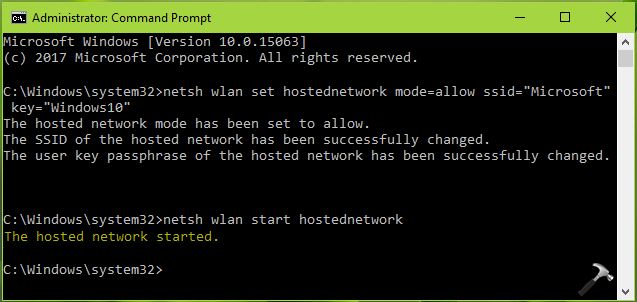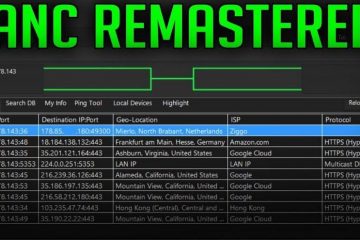Running the netsh command can give us problems such as “The hosted network couldn’t be started: The group or resource is not in the correct state to perform the requested operation.”
Firstly, we are trying to create a wifi hotspot and its critical for us to know – A hotspot is a site that offers Internet access over a wireless local area network (WLAN) through the use of a router connected to a link to an Internet service provider. Hotspots typically use Wi-Fi technology.
The main reason for the error to pop up is you are most likely trying to configure it on your LAN adapter which is why it won’t work. Also it could be that your wifi adapter doesn’t have hotspot capabilities. So lets test it out.
Enable Hotspot On Windows 10
Firstly. Do you have windows 10? Then no need to use the CMD commands. You can easily enable hotspot from Settings app > Network & Internet > Mobile hotspot.
Fix The hosted network couldn’t be started: The group or resource is not in the correct state to perform the requested operation.
1. Press  + R and type devmgmt.msc in the Run, hit Enter key to open Device Manager snap-in.
+ R and type devmgmt.msc in the Run, hit Enter key to open Device Manager snap-in.
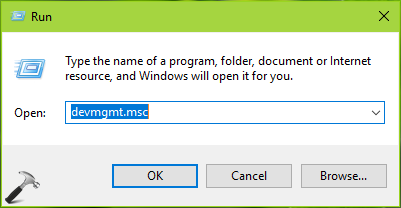
-Advertisement-
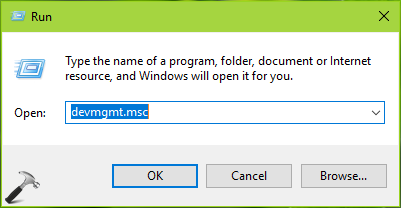
2. In the Device Manager window, right click on the network adapter your system is using and select Properties.
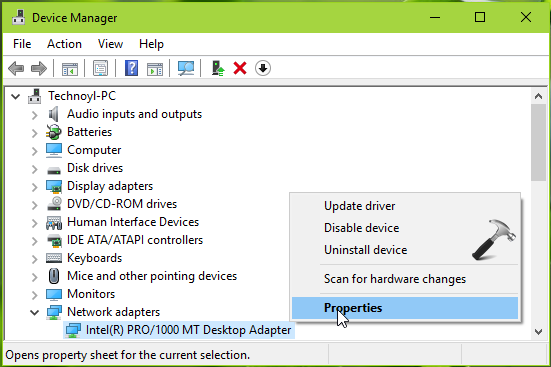
3. On the property sheet, switch to Power Management tab, check the Allow the computer to turn off this device to save power option. Click OK.
-Advertisement-

Close the Device Manager and reboot. Retry to start the hosted network now and this time it should work fine without any error.